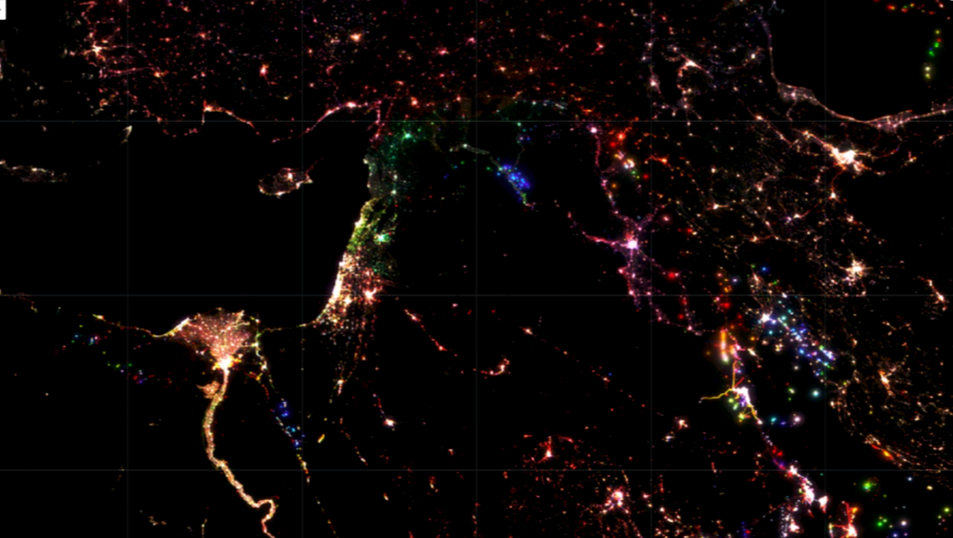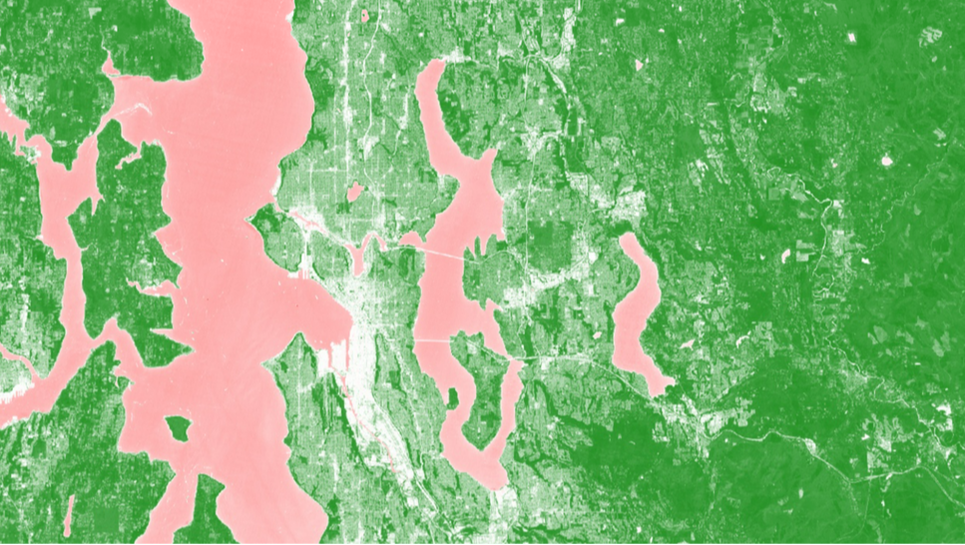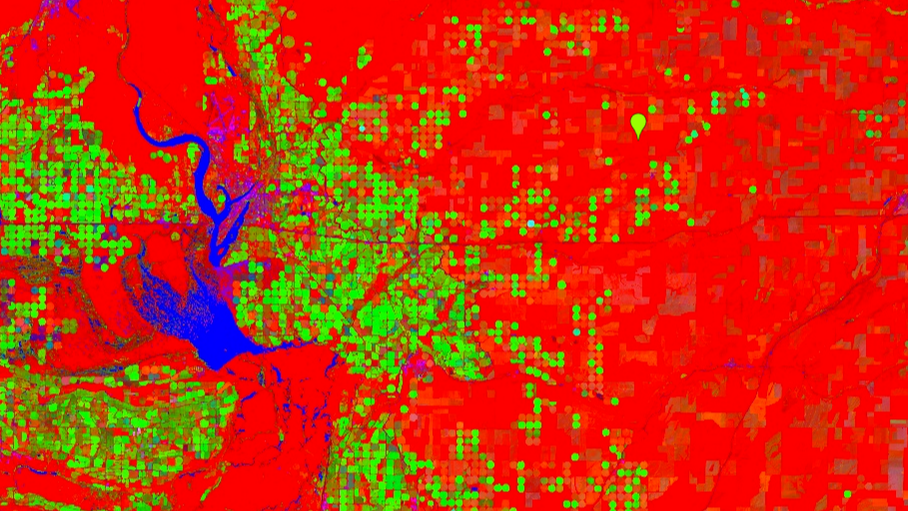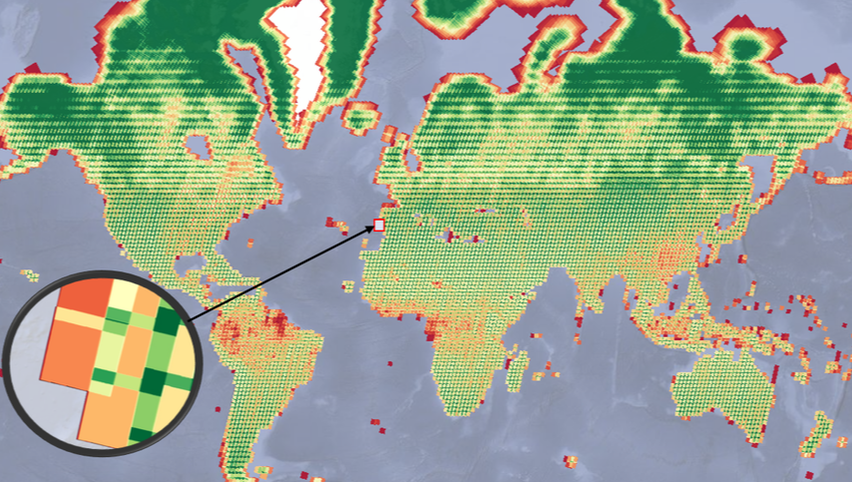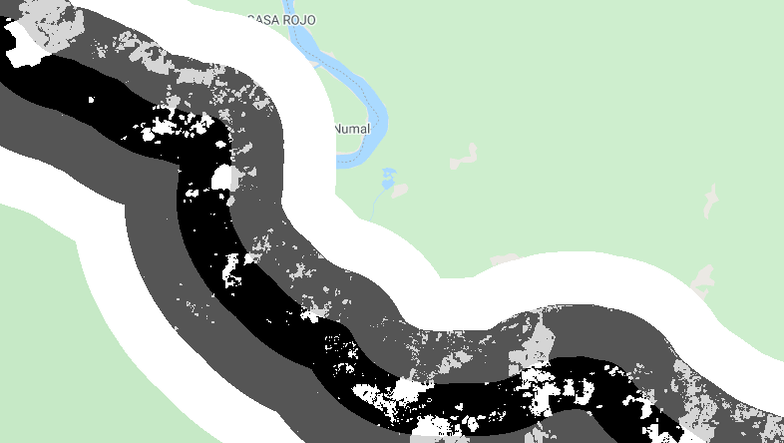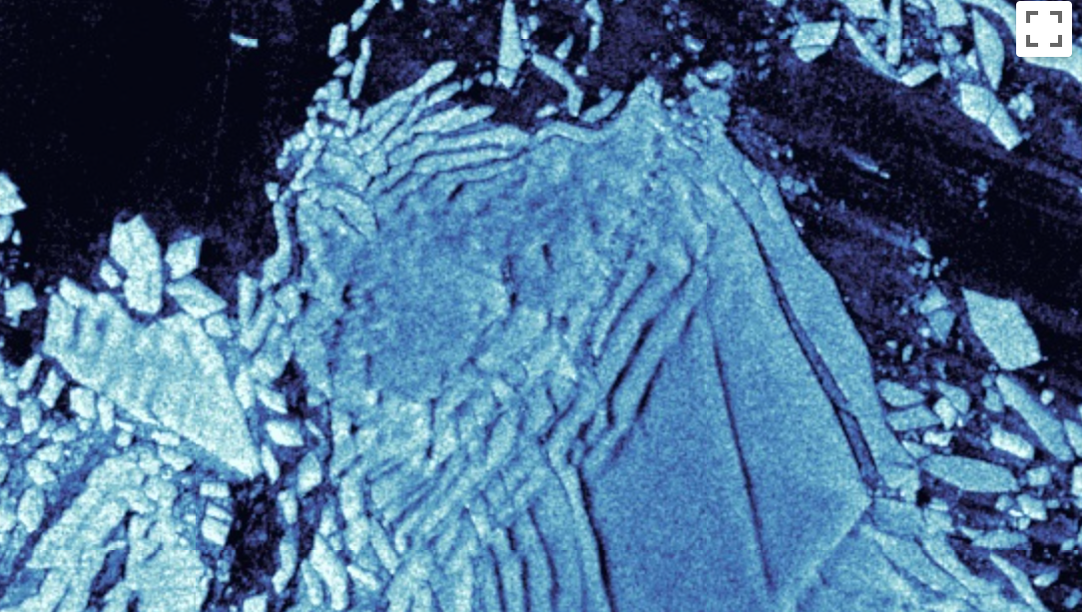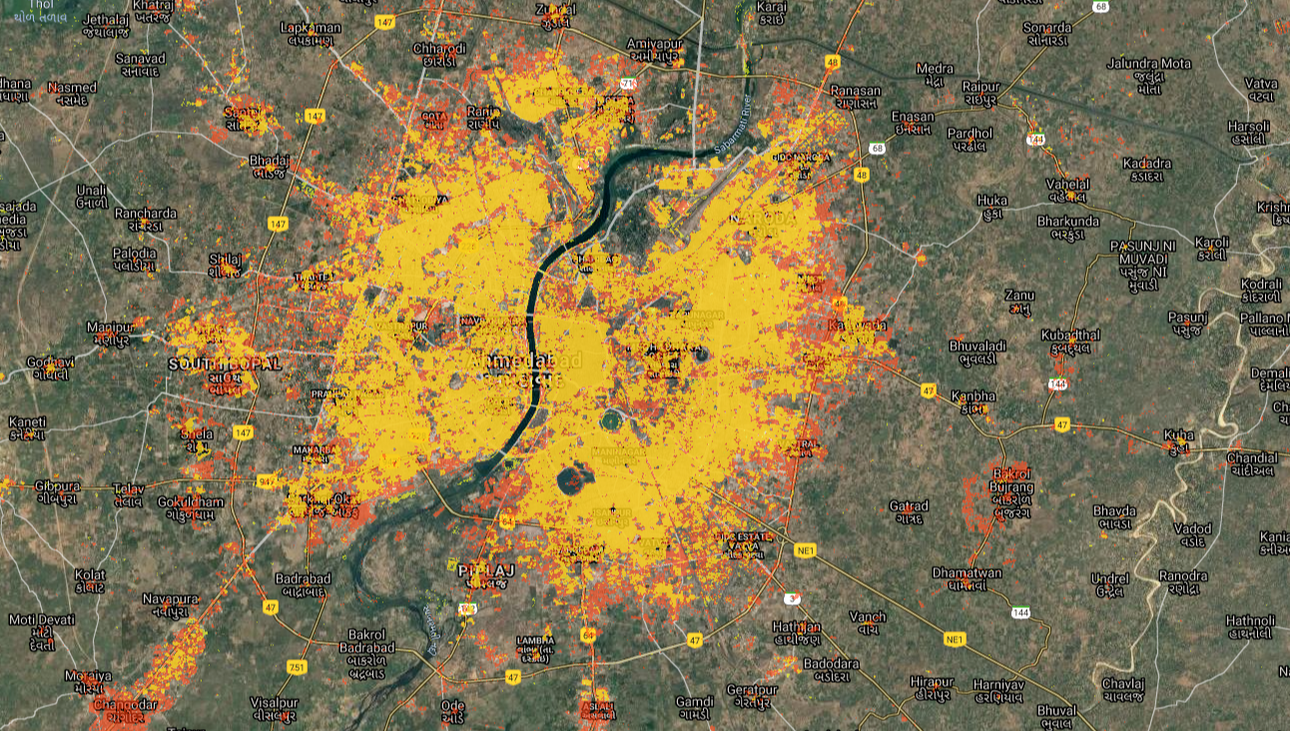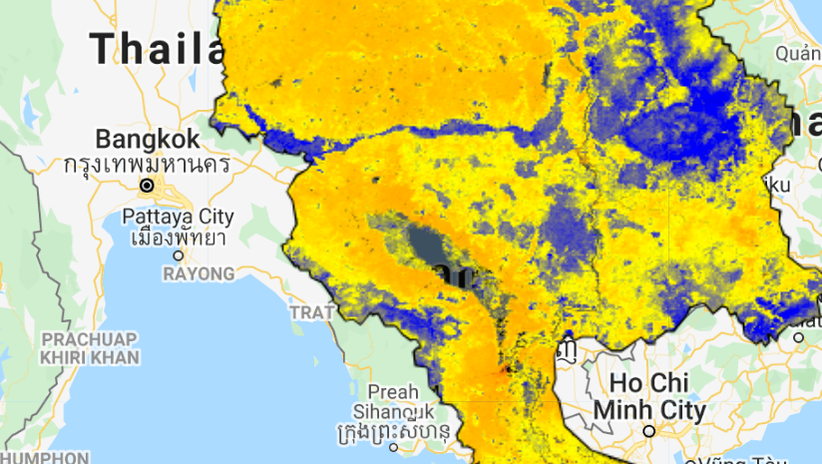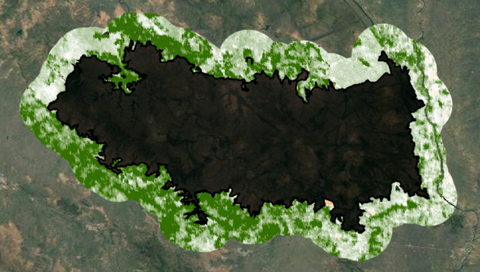Now published on Springer! Downloadable for free as a pdf here!
Forewordby Rebecca Moore
Director, Google Earth & Earth Engine |
Introduction |
Acknowledgements |
Part 1: Fundamentals
|
Section F1
Programming and Remote Sensing Basics
|
Section F2
Interpreting Images
|
Section F3
Advanced Image Processing
|
|
Section F4
Interpreting Image Series
|
Section F5
Vectors and Tables
|
Section F6
Advanced Topics
|
Part 2: Applications
|
Section A1
Human Applications
|
Section A2
Aquatic and Hydrological Applications
|
Section A3
Terrestrial Applications Part 1 Part 2
|